
The system offers the option to import, update and delete borrower records through file import.
The importing and loading of borrower records is a five step process:
· Step 1: import of data from a file into the Vubis Smart database (but not yet in the borrower file – via AFO 441
· Step 2: loading the imported records into the borrower file – via AFO 442
· Step 3: the optional extra of looking at an errors and exceptions report – via AFO 443
· Step 4: rebuild the borrower name index – via AFO 444
· Step 5: check the reports - via AFO446
Loading can be three different things:
· Loading new records
· Updating of existing records
· Deletion of existing records.
Note
The import file must be stored on the Vubis server.
Please consult the document “Borrower Conversion (Import) Software” for a detailed description of the input file lay-out. See paragraph 441.5 for an overview of data fields that can be loaded.
When loading data in an authority controlled field (see AFO 482 – Borrower Authority Lists) and the imported field contains a code that does not exist in the Authority List, then the loading process will create this code in the list.
Please note this, because it can lead to contamination of your database.
After choosing this AFO an input form will be displayed:

Import file type: Select the correct file type.
File name: Enter the the full path as well the name of the file to be imported.
Note
The file must be stored on the Vubis server.
After importing the data, the system will show a message to that effect.
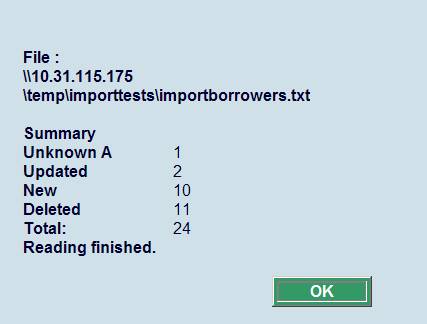
· First line shows: path and filename of the Import.
· Summary
- Unknown A. Shows the number of unknown record types in the import. The ‘A” is the unknown record type.
- Updated. Shows the number of record type ‘M''s in the import.
- New. Shows the number of record type ‘N''s in the import.
- Deleted. Shows the number of record type ‘S' in the import.
- Total. Shows the total number of records in the import.
After you have acknowledged this message, the system will return to the main AFO screen. You can now load the imported records via AFO 442.
The import module is now able to load the following data elements: